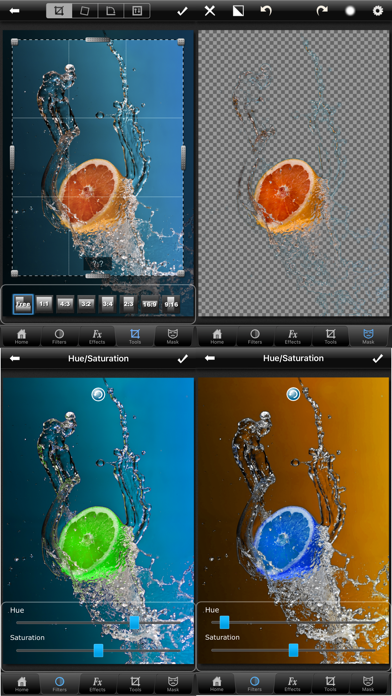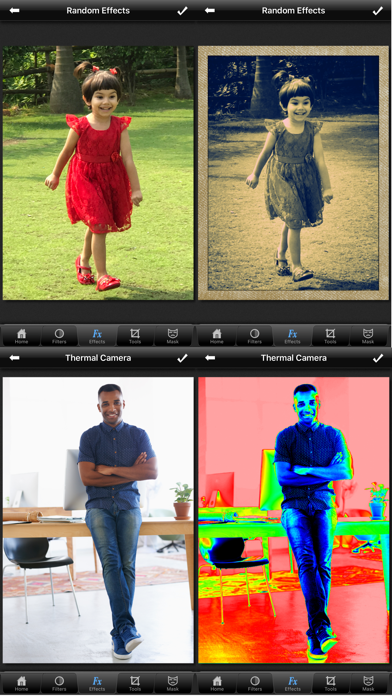PhotoWizard-Photo Editor app for iPhone and iPad
Powerful photo editor for editing your photos on iPhone/iPod. Play with your photos, make photo editing fun.
Either on the full image or selectively apply filters with advanced image masking tools. Mask a portion of an image with a magic touch. Apply any filter to the unmasked portion from a wider range of filter choices. Apply multiple filters to achieve custom effects. For example you can easily create color splash, hue splash, tilt shift etc. just by combining mask and filters.
● Mask image with magic touch, color, brush, shape, lasso or gradients.
● More than 100 filters and special effects.
● Unlimited undo/redo (Swipe left/right on the home screen)
● Adjust filter parameters according to your liking.
● Accumulate multiple filters/masks to achieve unique effect.
● Crop, Straighten, Rotate, Flip with touch.
● View and save metadata like Geo-Location, EXIF, IPTC etc.
● Edit Geo-Location.
● Superimpose part of or the entire image on top of another image and with 18 different blending modes.
● Add text to your image with any color, font, size and angle.
● Clone with a flexible brush and vertical and horizontal mirroring.
● Reduce red-eye on your photos.
● Blend color gradients to your image.
● Auto-save session.
● Resume last session in a fraction of a second.
● Intuitive UI design.
● High resolution export.
● 15 Video tutorials.
● Instructions.
In the collection of filters you will find all necessary filters like exposure, contrast, saturation, sharpness, shadow/highlight recovery, add light, unsharp mask, gaussian blur, radial blur, motion blur, color balance, histogram auto and manual level, curves, high dynamic range, white balance, auto contrast, auto color, color temperature, noise reduction, colorize, soft focus, sepia, channel mixer etc.
In effects, you will find numerous tunable effects falling into many genres like photographic, distortion, artistic etc.
Pros and cons of PhotoWizard-Photo Editor app for iPhone and iPad
PhotoWizard-Photo Editor app good for
powerful and useful photo editor, lots of well working functions but easy to use. brillant...
I saw all of the great reviews this app was getting, So I decided to give it a try. Its so great at everything and is very feature heavy. Plus, the new update is awesome. I love how you can add text and even change the font and colour. The combine option is good and the red eye removal is great. Definitely a must-buy. It has everything you could hope for and so much more. Totally worth the money.
This app should be a lot more popular than it appears to be. If youre looking for a little more control over your editing than you can get with say Camera+ or Photoshop Express, this is the app for you. Its more versatile than Filterstorm or any other photo editing app Ive tried. Im completely satisfied. Thank you, developers, for this great app.
lot of funnction in abucks.. more than u expect.. it should be one in the top 25
Please add just an softener without anything else but lighting differences to app cause that would be really awesome !!!!! Please:)
Buy it, watch the detailed tutorials, and have a blast taking your photos and imagination to a stunning new level. Well done and as close to perfection as you can get.
Some bad moments
After the last iOS update, the app stopped exporting any images!!
When you save the photo/image you edited, all the changes you made ARE LOST!!
Everything is perfect for me but my the masking has a delay :( which ruined the whole app :( fix it please (tried it on an iPhone 4 with 4.3.3 and works perfect just with my 4.3.5 (even bought it twice with hope of fixing it)
What everyone is saying about this app is true: its full of features, easy to use, fast and versatile.
The biggest problem is the fact that youre always working on a low-res (ie blurry) version of the image, not with the full resolution. This has been done to speed up calculations while the image is edited, but it makes many filters and effects useless.
How can you use a Sharpen or UnsharpMask filter when youre working with a blurry preview of the image? How can you be sure of the result of a Blur filter if the image is already blurry? You cant crop an image precisely either.
Agreed, the app is only 0.99$ and is otherwise very well done, but you cant do any serious work with it.
CMON all I did was clone a section of screen to white-out the text, then replace it with new text.. When I export this to Photo Library, THE APP CRASHES.. This happens whether I export in max or almost max resolution.. FIX THIS VERY BASIC BUG or else your app is WASTE OF MONEY..
This app worked perfect before. Now whenever I mask and try to blend images the image I masked is 100% blurry to the point its unrecognizable. If you click it to move it it looks perfect. Take your finger off and its blurry. I saved it just to see if it was a glitch, but sure enough its completely blurry. I tried sharpening the original image. NOTHING works. I tried your help bar, looking it up.... Its your stupid update. I PAID for this. FIX IT. Its not a new issue since people have been complaining for MONTHS.
Once you apply the text, blend a pic, or just add an effect, it always saves blurry! And the sharpen isnt good enough to fix it correctly. Please fix this, tired of blurry pictures!!!! I always loves this app but you gotta fix it!!